Do you need help right now? We can connect our two computers together over the Internet. First, call us at 1-270-314-5681 to get your 6 digit code to enter below. Soon we’ll be connected helping to solve your problems.
Outreach Journal: December 28th, 2024
Summary: We had guests volunteer at the Cadillac Motel to help distribute tons of provisioning,...
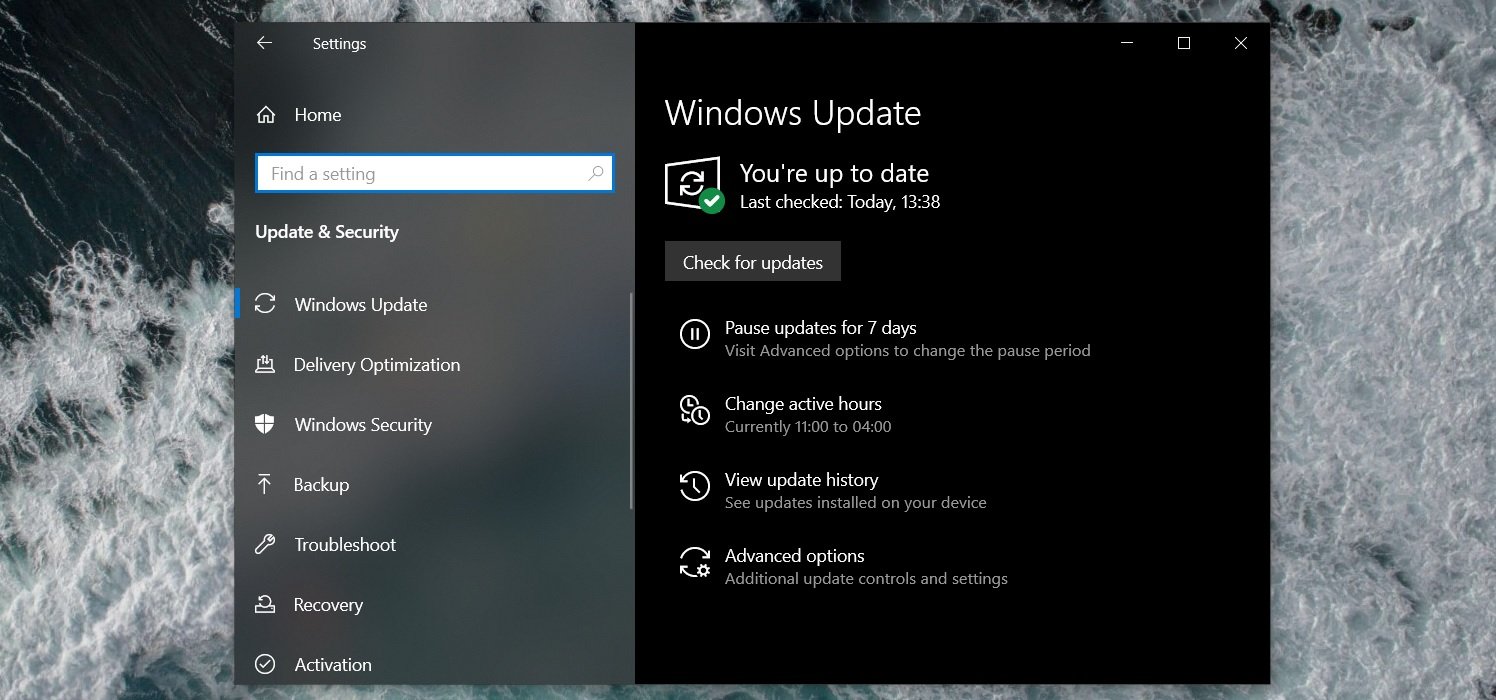
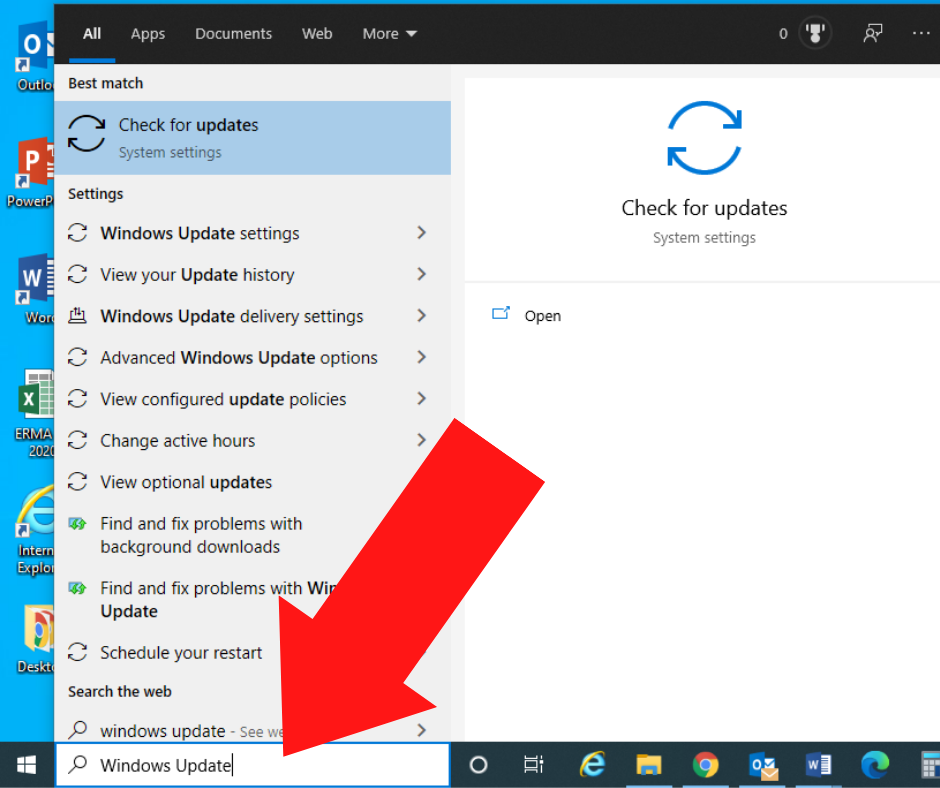
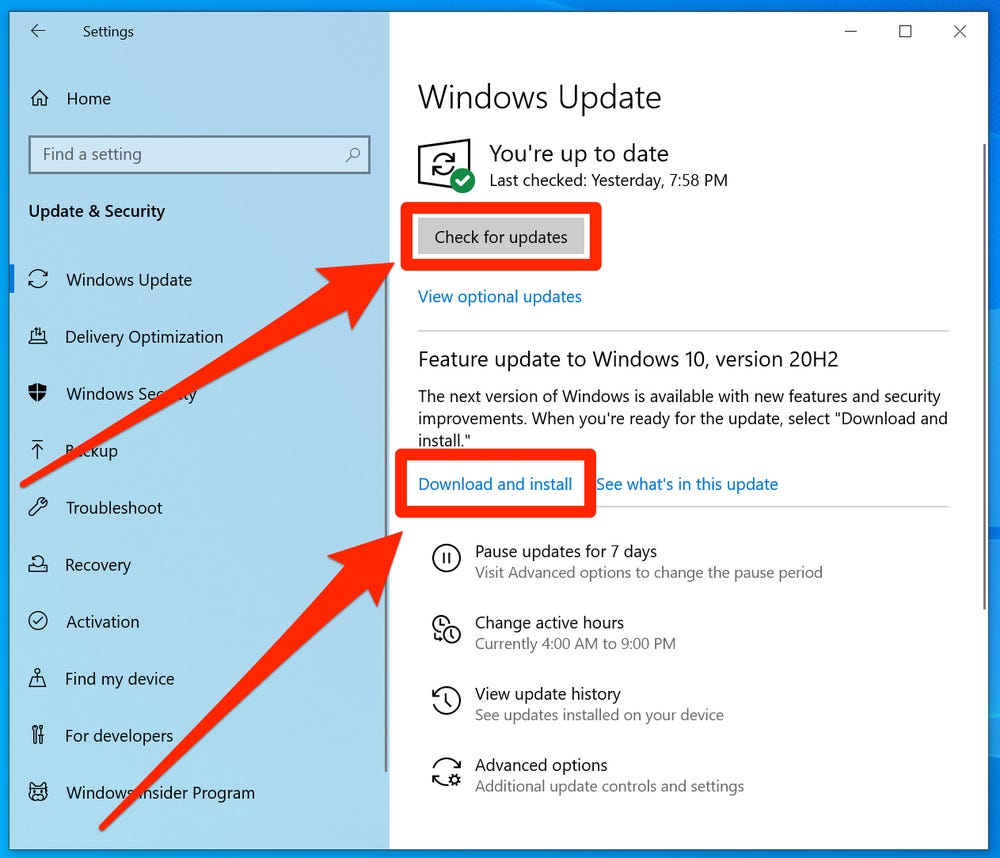


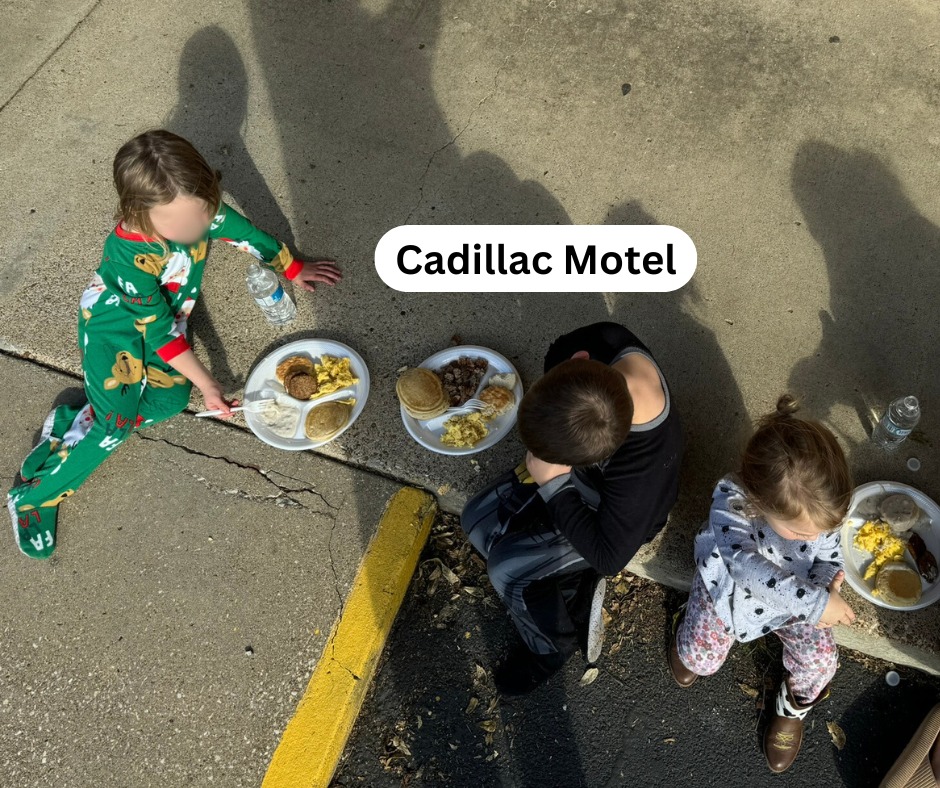
0 Comments